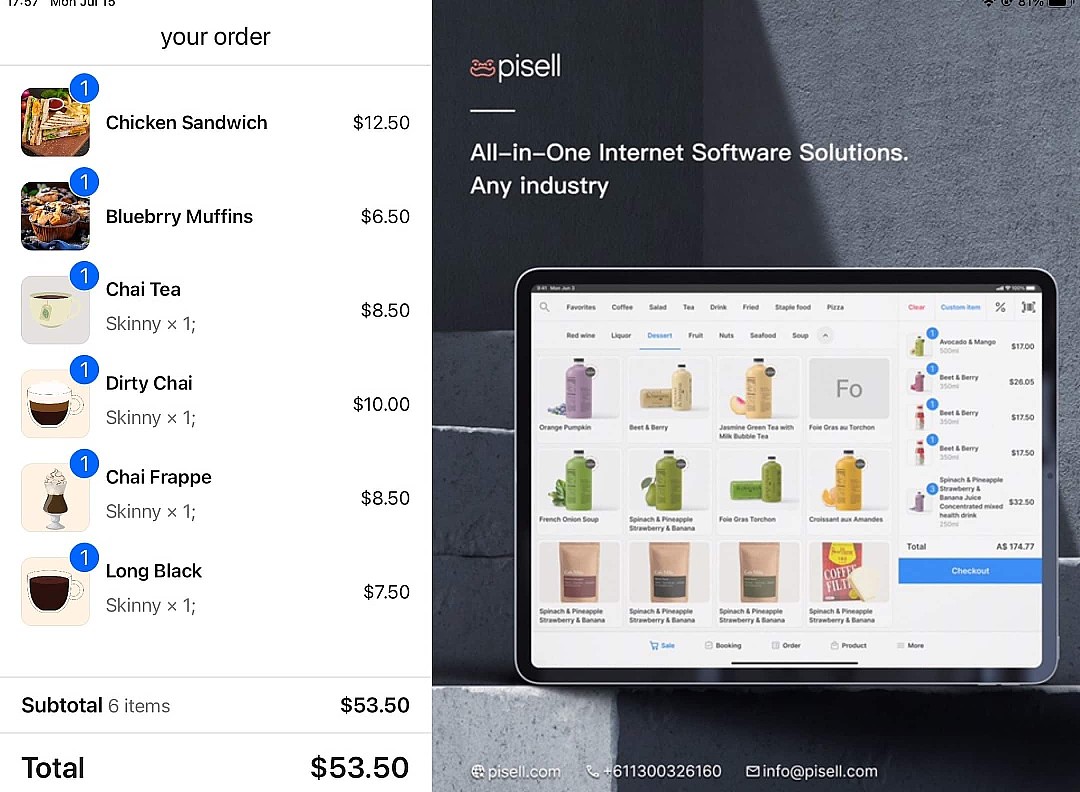
Pisell Customer Display (CDS) Introduction
by PisellJul 10th, 2024
Hardware Introduction
The CDS customer display system is an extension screen used in conjunction with the Pisell terminal. After connecting to the Pisell terminal, it can display images by default, synchronizing your products/services/activities with customers for promotion and sales growth. When a transaction occurs, customers can see their order details on the screen, including selected items and payment amount, which enhances the transparency of the transaction and improves the customer's settlement experience. Simply connecting to the Pisell terminal can greatly enhance the customer's experience and help your business grow!
Click on the video below to view the link steps and usage effects👇
Other Articles: 484
484 619
619 710
710 480
480 613
613![[Important Notice] Pisell Client Operations Team— Fixed Online Service Hours Pisell Support [Important Notice] Pisell Client Operations Team— Fixed Online Service Hours Pisell Support](https://file.mypisell.com/pisel/image/435/d7d250eb99c80ca34e3e7fc75c5b92cd2025_09_26_18_07_00_009_03613999964__2880_2112__.jpeg?x-oss-process=image/format,jpg/interlace,1,image/resize,w_1080/quality,Q_90/sharpen,90) 1482
1482 1957
1957 1823
1823 1712
1712 1940
1940 2081
2081 3949
3949 3871
3871 4396
4396 4250
4250
 484
484Family Restaurant Operation Guide - Terminal F&B System
 619
619Apple Pay Platform Web Merchant Terms and Conditions
 710
710Family-Friendly Restaurant User Guide (Operational Items) - Client-Side Booking for Parties and Tickets
 480
480Kids Cafe Usage Guide (Operational Items) - Terminal Selling Tickets
 613
613Family-Friendly Restaurant User Guide - Terminal for Booking Parties
![[Important Notice] Pisell Client Operations Team— Fixed Online Service Hours Pisell Support [Important Notice] Pisell Client Operations Team— Fixed Online Service Hours Pisell Support](https://file.mypisell.com/pisel/image/435/d7d250eb99c80ca34e3e7fc75c5b92cd2025_09_26_18_07_00_009_03613999964__2880_2112__.jpeg?x-oss-process=image/format,jpg/interlace,1,image/resize,w_1080/quality,Q_90/sharpen,90) 1482
1482[Important Notice] Pisell Client Operations Team— Fixed Online Service Hours Pisell Support
 1957
1957Guidelines for Estimating Reserve (Merchant Self-Assessment Version)
 1823
1823Voluntary Withholding Funds & Reserve Explanation
 1712
1712Voluntary Withholding Funds
 1940
1940Online Payment 3DS Security Upgrade
 2081
2081Kids Playground Owners Beware: Your Payment System Might Be Charging You 3x More Than You Think
 3949
3949Manage Your Pisell Subscription
 3871
3871Pisell Payment Chargeback FAQ
 4396
4396Pisell Terminal Connecting to Cash Box
 4250
4250